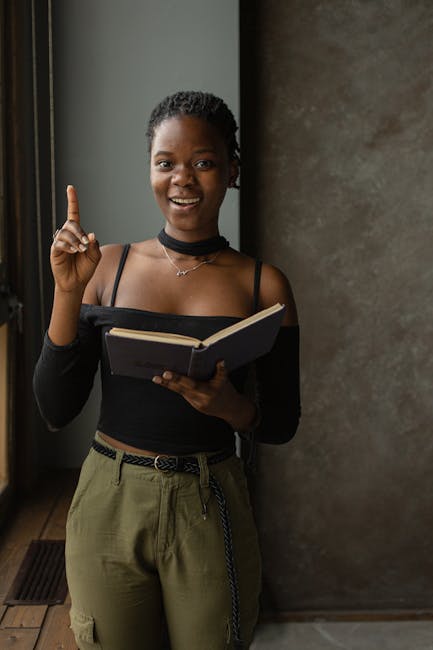Understanding Smart Home Security Systems
A smart home security system integrates various devices and technologies to monitor and protect your home efficiently. Understanding the fundamentals of smart home security systems is the first step in setting up an effective and budget-friendly solution.
Smart home security systems typically consist of interconnected devices that communicate through a central hub or a mobile application. These systems often include cameras, sensors, alarms, and smart locks that can be controlled remotely via smartphones or other internet-connected devices.
The core objective of these systems is to provide real-time alerts and monitoring capabilities to homeowners. This helps in preventing intrusions, detecting unusual activities, and ensuring the safety of family members and property.
Smart home security systems are usually connected through Wi-Fi, enabling seamless communication between devices. Some of these systems also employ alternative connectivity methods like Z-Wave or Zigbee, which are protocols specifically designed for smart home devices. These protocols ensure that devices consume less power and provide reliable communication even over long distances within the home.
When exploring smart home security solutions, it’s essential to understand the various types of devices and their functions:
- Security Cameras: These capture video footage of specific areas in and around your home. Some cameras offer features like night vision, motion detection, and two-way audio.
- Motion Sensors: These detect any movement within a designated area and trigger alerts or alarms.
- Door and Window Sensors: These sensors alert you when doors or windows are opened or closed unexpectedly.
- Smart Locks: These allow you to control entry to your home remotely, providing an additional layer of security.
- Alarms and Sirens: These create loud sounds to alert residents and potentially scare away intruders.
Integration is a critical aspect of smart home security systems. Many modern systems allow you to link different devices so that they function cohesively. For instance, a motion sensor can trigger a camera to start recording or an alarm to sound.
Another significant advantage of smart home security systems is the ability to receive notifications and alerts on your smartphone. These notifications can inform you of any suspicious activity, allowing you to take immediate action, such as contacting emergency services or remotely accessing cameras to assess the situation.
Privacy and security concerns should also be considered when setting up a smart home security system. Ensure that the devices and applications you choose offer robust encryption and security features to protect your data and prevent unauthorized access.
Ultimately, understanding the various components and functionalities of smart home security systems allows you to make informed decisions that align with your budget and security needs.
Planning Your Budget
Planning your budget for a smart home security system is a crucial step to ensure you get the best protection without overspending. Here are some considerations to help you allocate your funds effectively:
1. Assess Your Needs: Evaluate the size of your home, the number of entry points, and specific areas you want to monitor. This will help you determine how many and what types of devices you’ll need.
2. Prioritize Key Components: Allocate a larger portion of your budget to essential components like security cameras, door/window sensors, and a smart hub or control panel. These devices form the backbone of your security system.
3. Research Affordable Brands: Look for reputable yet budget-friendly brands. Some companies offer quality products at lower prices, making it easier to stay within your budget.
4. Consider Subscription Costs: Some security systems require monthly subscription fees for cloud storage or professional monitoring. Factor these recurring costs into your budget planning.
5. DIY vs. Professional Installation: Opting for DIY installation can save you a significant amount of money. Many smart home security systems are designed for easy self-installation.
6. Look for Deals and Bundles: Keep an eye out for sales, discounts, and bundles that can offer added value. Purchasing devices in sets can often reduce the overall cost.
7. Plan for Future Expansion: Consider starting with the most critical components and slowly expanding your system as your budget allows. Ensure the initial setup is compatible with additional devices you may add later.
By carefully planning your budget and prioritizing your needs, you can set up an effective smart home security system without breaking the bank.
Essential Components of a Budget Smart Home Security System
When setting up a smart home security system on a budget, it’s crucial to identify the essential components that provide effective protection without overspending. Below, we outline the fundamental parts necessary for a cost-efficient smart home security setup.
1. Smart Security Cameras
Smart security cameras are a key component of any home security system. They allow you to monitor activity in and around your home in real-time. Budget-friendly options typically offer features such as HD video quality, night vision, motion detection, and mobile alerts. Examples include the Wyze Cam v3 and the Blink Mini, both offering extensive features at an affordable price.
2. Door and Window Sensors
These sensors play a critical role in securing entry points to your home. They alert you when a door or window is opened unexpectedly. Many budget-friendly options, such as the Aqara Door and Window Sensor, integrate smoothly with smart home ecosystems like Apple HomeKit, Google Assistant, and Amazon Alexa.
3. Motion Detectors
Motion detectors help identify unauthorized movement within your home when you’re not there. They can trigger alerts or integrate with other smart devices to enhance security. Inexpensive yet reliable models include the Philips Hue Motion Sensor and the Samsung SmartThings Motion Sensor.
4. Smart Locks
Smart locks allow you to control the access to your home remotely. They offer features like keyless entry, integration with virtual assistants, and activity logs. Affordable options without compromising security include the Wyze Lock and the August Smart Lock.
The table below lists some budget-friendly options for each essential component:
| Component | Example Product |
|---|---|
| Smart Security Camera | Wyze Cam v3, Blink Mini |
| Door and Window Sensor | Aqara Door and Window Sensor |
| Motion Detector | Philips Hue Motion Sensor |
| Smart Lock | Wyze Lock, August Smart Lock |
5. Smart Hub
A smart hub can centralize the control of all your devices, making it easier to manage your security system. Although not always necessary, it helps enhance integration among various components. The Amazon Echo Dot and Google Nest Mini are affordable hubs that offer wide compatibility with numerous smart devices.
6. Siren or Alarm
An audible siren or alarm can deter intruders and alert neighbors of a security breach. Some smart security cameras and sensors come with built-in alarms, eliminating the need for a separate device. However, standalone options like the Aeotec Siren 6 are also effective and economical.
By carefully selecting and integrating these components, you can create a robust smart home security system without a significant financial investment. Prioritize compatibility and functionality to ensure seamless operation within your budget constraints.
Choosing Affordable Smart Home Security Devices
When setting up a smart home security system on a budget, selecting cost-effective yet reliable devices is crucial. This chapter will focus on how to choose affordable smart home security devices without compromising on quality or functionality.
1. Smart Cameras
Smart cameras are fundamental to any home security system. They come in various types, including indoor cameras, outdoor cameras, and doorbell cameras. It is advisable to look for the following features:
- Resolution: A minimum of 1080p for clear video quality.
- Night Vision: Infrared LEDs to see in low light conditions.
- Two-Way Audio: Allows communication with visitors or intruders.
- Motion Detection: Alerts you when movement is detected.
2. Smart Locks
Smart locks enhance the security of your home by allowing keyless entry and remote control. Important features to consider include:
- Compatibility: Ensure the lock is compatible with your existing deadbolt.
- Remote Access: Ability to lock/unlock from a smartphone app.
- Entry Methods: Multiple entry methods like PIN codes, biometric scans, and traditional keys.
- Battery Life: Long-lasting batteries to reduce the frequency of replacements.
3. Contact Sensors
Contact sensors are small devices placed on doors or windows that trigger alerts when entry points are opened. Key features include:
- Wireless Connectivity: Easy installation and integration with your smart home hub.
- Battery-Powered: Ensure ample battery life, often lasting several months to a year.
- Instant Alerts: Immediate notifications sent to your smartphone.
4. Motion Detectors
Motion detectors are typically used in larger areas to sense movement. Consider these aspects:
- Range: Effective detection range to cover desired areas.
- Pet-Friendly Options: Sensors that ignore pets under a certain weight to avoid false alarms.
- Integration: Compatibility with existing smart home systems for seamless operation.
5. Smart Home Hubs
A smart home hub is necessary for connecting and controlling all your devices. When choosing one, look for:
- Compatibility: Ensure it works with a range of devices and protocols (Zigbee, Z-Wave, Wi-Fi).
- User Interface: An intuitive app or control panel for ease of use.
- Scalability: Capable of integrating additional devices as your system expands.
By carefully selecting each component based on these criteria, you can establish a secure, fully functional smart home security system without exceeding your budget.
DIY Installation and Setup Guide
Setting up a smart home security system does not always require professional installation. With the right guidance, you can save money by doing it yourself. This chapter provides a step-by-step guide to help you install and set up your smart home security system efficiently.
1. Gather Your Tools and Equipment
Before you begin, ensure you have all the necessary tools and equipment. Common tools needed include:
- Screwdriver
- Drill (if mounting devices)
- Measuring tape
- Level
- Adhesive strips (if you prefer not to drill)
2. Choose Optimal Locations for Devices
Choosing the right locations for your security devices is crucial for optimal performance. Consider the following:
- Cameras: Install cameras at key entry points, such as front and back doors, and any low windows. Ensure they cover wide angles and are positioned high enough to avoid tampering.
- Motion Sensors: Place these near doorways and high-traffic areas. Avoid placing them near sources of heat or in direct sunlight.
- Door/Window Sensors: Position these on doors and windows that are easily accessible from outside.
3. Install Each Device
The installation process will vary depending on the type of device. Below are general steps for installing common devices:
Installing Cameras
- Mount the camera bracket using screws or adhesive strips.
- Attach the camera to the bracket and adjust the angle for optimal coverage.
- Connect the camera to power, if necessary, and ensure it is within range of your WiFi network.
Installing Motion Sensors
- Mount the sensor on the wall, approximately 6-8 feet above the ground.
- Ensure it is angled to cover the desired area without obstructions.
- Power on the sensor and test to ensure it detects movement properly.
Installing Door/Window Sensors
- Affix one part of the sensor to the door or window frame and the other part to the door or window itself.
- Ensure the two parts align properly when the door or window is closed.
- Test the sensor to confirm it triggers when the door or window is opened.
4. Connect Devices to Your Smart Home Hub
Most smart home security devices require connection to a central hub or control panel. Follow these steps:
- Power on your smart home hub and connect it to your home WiFi network.
- Use the manufacturer’s app to add your devices. This typically involves scanning a QR code or entering a unique device ID.
- Follow the setup prompts in the app to complete the connection.
5. Configure System Settings
Once your devices are connected, configure the system settings to suit your preferences:
- Notifications: Set up alerts for motion detection, door/window openings, or camera activity.
- Schedules: Create schedules for when the system should be armed or disarmed, typically based on your daily routine.
- Zones: Define different zones in your home and assign specific devices to each zone for better management.
6. Test Your System
After installation and setup, thoroughly test your system to ensure everything functions correctly:
- Trigger motion sensors and door/window sensors to confirm they activate as expected.
- Check camera feeds to ensure they display clear video and cover the intended areas.
- Verify that notifications are received on your mobile device.
Completing these steps will ensure your smart home security system is properly installed and ready to protect your home. Regular testing and adjustments will help maintain its effectiveness over time.
Maintaining and Upgrading Your System Over Time
Once your smart home security system is installed, maintaining and periodically upgrading it is crucial to ensure its effectiveness and longevity. Regular maintenance helps prevent potential malfunctions and ensures that all components are operating optimally.
Regular Maintenance:
- Check Device Batteries: Many smart security devices, such as sensors and cameras, are powered by batteries. Regularly check and replace these batteries to avoid lapses in security coverage.
- Update Firmware: Manufacturers often release firmware updates to improve device performance, add new features, and fix vulnerabilities. Ensure that all your devices are running the latest firmware.
- Test System Components: Periodically test each component of your security system to verify proper functioning. This includes sensors, cameras, alarms, and smart locks.
- Clean Cameras and Sensors: Dust and debris can interfere with the functionality of cameras and sensors. Clean these devices regularly to maintain clear visuals and accurate detections.
Upgrading Your System:
As technology advances, new and improved smart home security devices become available. Upgrading your system can enhance security, reliability, and convenience.
- Assess Current Needs: Evaluate your current security needs and determine if additional features or devices could improve your system. This may include adding more cameras, upgrading to higher resolution models, or integrating new types of sensors.
- Research Upgrades: Stay informed about the latest developments in smart home security technology. Research products that offer better functionality, compatibility, and value.
- Plan Gradual Upgrades: Upgrading your system doesn’t have to happen all at once. Plan gradual upgrades based on budget and priority needs, starting with the most critical improvements.
- Integrate New Devices: When adding new devices, ensure they are fully integrated with your existing system. This often requires following the manufacturer’s instructions and may involve software updates or reconfiguration of your home network.
Regular Reviews:
Conduct regular reviews of your smart home security system to identify any gaps or areas for improvement. This involves evaluating system performance, checking for emerging threats, and considering potential enhancements.
- Check for Compatibility Issues: Ensure all components of your system remain compatible as you add new devices and update software.
- Monitor Security Trends: Keep abreast of new security threats and trends in smart home technology. This knowledge can help you proactively address vulnerabilities and adopt better security practices.
- Seek Professional Advice: When necessary, consult with security professionals to get recommendations tailored to your specific setup and security needs.
Maintaining and upgrading your smart home security system over time requires diligence, but it is essential for ensuring continuous protection and leveraging the latest technological advancements. Regular upkeep and thoughtful upgrades will help keep your home secure and your system running smoothly.