If you’ve ever wondered, “How long do security cameras keep footage?” you’re not alone.
Whether you’re a homeowner trying to protect your family or a business owner keeping tabs on your property, understanding how your camera system manages and stores video is key.
In this guide, we’ll explain what affects video retention, the role of storage capacity, and why the way you store footage (like cloud storage vs. hard drives) can make or break your security system.
Let’s dive into the details that often get overlooked but matter most.
Understanding Security Camera Footage Length
The time security cameras keep footage depends on several factors: the type of camera, the storage method, compression technique, and your security needs. Most modern security camera systems are designed to store video footage for anywhere from 30 to 90 days, but that can vary widely.
What Influences Footage Storage and Retention?
Before we dig into timelines, here are the core elements that influence footage retention:
- Storage capacity of your device (hard disk drive or server)
- Retention policy configured in your system
- Number of cameras and their frame rate
- Video quality (720p, 1080p, or 4K resolution)
- Motion-triggered vs. continuous recording
- Compression format (like H.264 or H.265)
- Storage method (onsite via DVRs/NVRs or offsite via cloud storage)
Each of these plays a role in determining how long your surveillance cameras can retain footage before older footage is overwritten or deleted to make room for new recordings.
How Long Security Cameras Store Footage: Typical Retention Periods
For Homes
In residential settings, the average security camera retains footage for around 7 to 30 days. A simple setup – for instance, a few IP cameras connected to a network video recorder (NVR) – will often automatically delete older footage once the storage space is full.
For Businesses
Businesses may choose to retain footage for 30 to 90 days, or sometimes longer, depending on their insurance, legal requirements, and security requirements. For example:
- Retail stores usually keep footage for 15 to 60 days.
- Financial institutions (like banks) may keep footage for 6 months or longer.
- Casinos, due to regulation, often keep footage for a full year or more.
Key Factors That Affect Retention Time
1. Storage Capacity and Method
How much storage you have directly limits how long you can retain recordings. Here’s a basic breakdown:
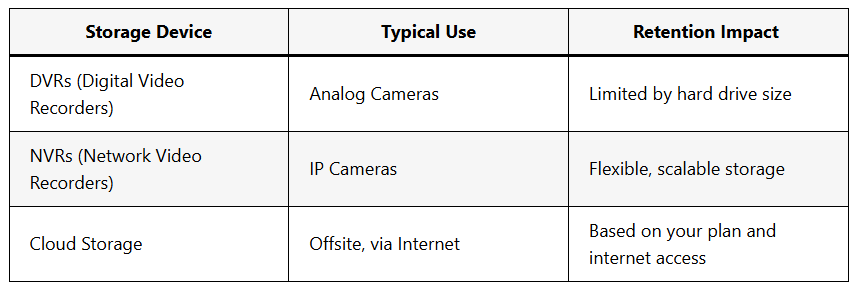
Having a larger storage capacity, whether through a high-capacity hard drive or network-attached storage, lets you store video footage for longer periods.
Cloud storage offers the benefit of allowing remote access, automatic backup, and protection against theft or damage to local devices. However, it’s usually subscription-based, and storage space will vary by provider.
2. Camera Resolution and Frame Rate
Higher video quality (like 1080p or 4K resolution) and higher frame rates make footage clearer – but they also use more storage.
- A 1080p camera recording continuously at 30 frames per second will take more space than one set at 15 fps.
- Compression formats like H.264 (Advanced Video Coding) or newer H.265 (High Efficiency Video Coding) help reduce file sizes without significantly dropping video clarity.
3. Number of Cameras Recording
The more cameras recording simultaneously, the faster available storage gets used up. For example:
- A setup with 10 cameras at high resolution could fill up a 2TB hard drive in days.
- Reducing the frame rate, using motion-triggered recording, or lower bitrate settings can help maximize storage.
4. Recording Method: Continuous Vs. Event-Triggered
- Continuous recording saves everything 24/7. This method uses more camera storage and shortens your retention period.
- Motion-triggered recording, on the other hand, records only when movement is detected. This can extend the number of days of video you retain.
5. Compression and File Size
Using the right data compression format is crucial.
- H.264 is widely used and efficient.
- H.265 is about 50% more efficient than H.264, reducing file sizes and saving more footage with the same storage solutions.
This matters when you’re trying to retain footage without upgrading storage space.
When and Why Is Footage Deleted or Overwritten?
Cameras usually follow a first-in, first-out system. Once your storage is full:
- The oldest footage is automatically overwritten.
- Some systems allow you to send critical footage to external storage devices or cloud services before it’s deleted.
- Footage may also be deleted to make room based on a defined retention policy.
If you have an important video (like for a legal or insurance case), do yourself a favor – intentionally save the footage before it disappears.
Legal Requirements: How Long Do You Need to Keep Footage?
In Texas and elsewhere in the U.S., legal requirements vary depending on your industry.
While homeowners aren’t usually required to retain footage by law, businesses like financial institutions, retail stores, and casinos may be held to stricter standards.
It’s wise to consult with legal or security professionals based on your business needs to set appropriate retention periods.
Storing Video Footage: Local vs. Cloud Storage
Choosing between cloud storage and local devices like DVRs or NVRs is an important decision in your security system setup.
Pros and Cons
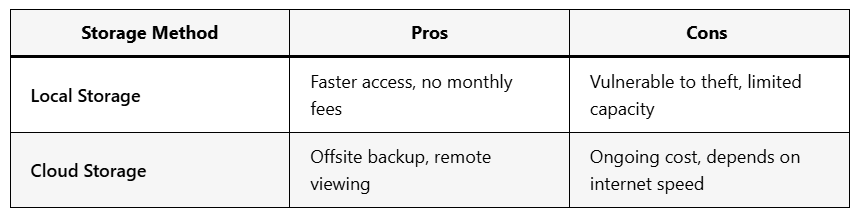
Some businesses use a hybrid approach, storing footage based on sensitivity and redundancy needs – core footage locally, and backups to cloud computing solutions.
How to Extend Your Footage Retention
If you’re bumping up against storage limits, you can:
- Upgrade your hard drive or use a server (computing) for more space
- Lower your frame rate or video quality
- Switch to H.265 compression
- Set motion-triggered rules, reducing unnecessary recording
- Move important footage to external storage devices or cloud storage
- Choose higher-tier plans from trusted security camera stores
How to Choose Based on Your Surveillance System
Depending on your surveillance cameras and surveillance systems, how you configure your retention of security footage will vary.
Here’s what to think about:
- Homeowners: Prioritize smart motion detection, cloud backup, and easy access.
- Businesses: Build around your security requirements, with reliable camera systems, enhanced analytics, and compliance rules.
To learn more about home video surveillance systems, check out our residential video monitoring guide.
Final Thoughts: How Long Security Cameras Keep Footage Is Up To You
There’s no one-size-fits-all answer for how long security cameras keep footage. It all depends on your setup – number of cameras recording, storage method, frame rate, and even your legal considerations.
But here’s what’s universal: footage is crucial when you need it. So don’t wait until it’s gone.
Be proactive. Audit your system’s retention policy, evaluate how much storage you actually need, and consider saving footage to external storage devices or cloud to protect it for the long haul.
Have questions about setting up a smarter, more efficient security camera system for your home or business? We’re here to help.
