Creating Your Smart Home Security Network
Almost all homeowners today have at least one smart home device in use at the house. Others have enough in place so that the house practically runs itself. Whether you are just now adding these smart devices to your home or already have them, keeping them organized and safe is everyone’s goal. Let’s see what is possible when you integrate your home security system and smart home with help from your virtual voice assistant. The possibilities are actually endless, but we will consider a few by looking at a day in the life of your smart home.
Setting Up Your Smart Home Security System
Always start out with a plan. If you don’t know what your house is going to need ahead of time, there could be a tendency to impulse buy. Instead, prepare a planned layout of the house. Set your goal as to what you want as far as coverage goes. Then, walk through the house a make a list of the items that will cover these areas. Of course, cameras are a good foundation for your security system. Even if it is a single doorbell camera, it is capable of watching the front entrance area and recording detected activity.
Other than the inside and perimeter of the house, some may want to extend their smart home coverage with geofencing. This is an invisible perimeter that you set as a radius around the outside of your home. When you enter or exit the geofence area, it triggers actions that you preset into your smart home security app. The app constantly monitors your location and prepares these reactions as you enter the perimeter. For example, as you pull into your driveway, the alarm disarms itself, the inside lights come on, the front door unlocks, the thermostat adjusts, etc. Of course, you could remotely manage all these items at any time during the day on your app.
Another big decision in setting up your system is to make sure your internet has a sufficient Wi-Fi range. If you choose a wireless system, you want the signal to be strong enough to support your devices. For larger homes, some use a mesh router to extend the Wi-Fi signal.
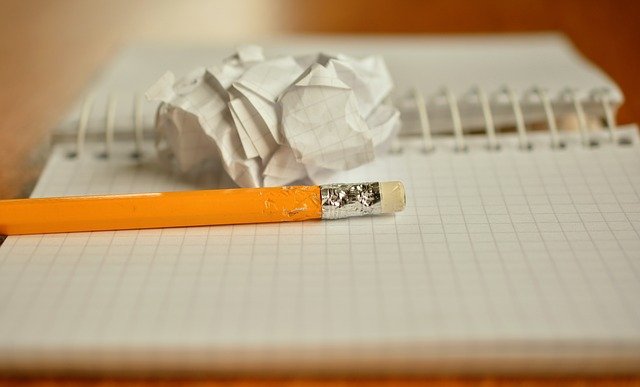
Making Your List of Devices
After laying out your floorplan, you decided how many cameras, motion sensors, window and door contacts, locks, and necessities you need. Even then, you can get more descriptive with your security items. For example, do you want regular keyed locks or keyless with a code that you can remotely unlock? Next, add in those smart devices to work along with your security. You can choose items such as thermostats, lights, garage door openers, sound systems, and more. If the device can plug into a smart plug, then it can be controlled on your app. This includes items like appliances, TVs, speaker systems, or GPS trackers for the kids. Your security and your smart devices are managed all in one spot with your control panel. Having a wireless system with smart home devices also gives you the advantage of remotely monitoring and controlling them when you are not home.
Keep in mind that many smart home devices save you time and energy, which equals money. Letting your irrigation system monitor the weather keeps it from wasting water on rainy days. Or, letting the thermostat adjust for an empty home, or when the system detects an open window, keeps you from wasting energy. There are so many ways to save when your smart home monitors your property. It is endless.

Your Finished Product
So, as a short review to get you organized, here were the items we outlined:
- Establish a strong internet signal for your devices
- Map out your house and property
- Decide what points of coverage you need
- List the security devices needed
- Decide on the smart home devices you want
To make sure that all your bases get covered, call us at True Protection Home Security. Our security experts take a look at the home and advise you on your best course of action. They may even come up with ideas that you overlooked. Having a professional assist you make sure your family and property are getting full protection.

